How to subscribe to Bayut API
And get your API Key 🔑
This is a short step by step guide on how to subscribe to Bayut API, get your API key, and start using it in your API calls.
The Bayut API is available on the RapidAPI Platform, which handles your API keys, tracks usage, provides analytics, and manages subscriptions.
Please follow these steps to get started:
- Go to the https://rapidapi.com/auth/sign-up and create an account.
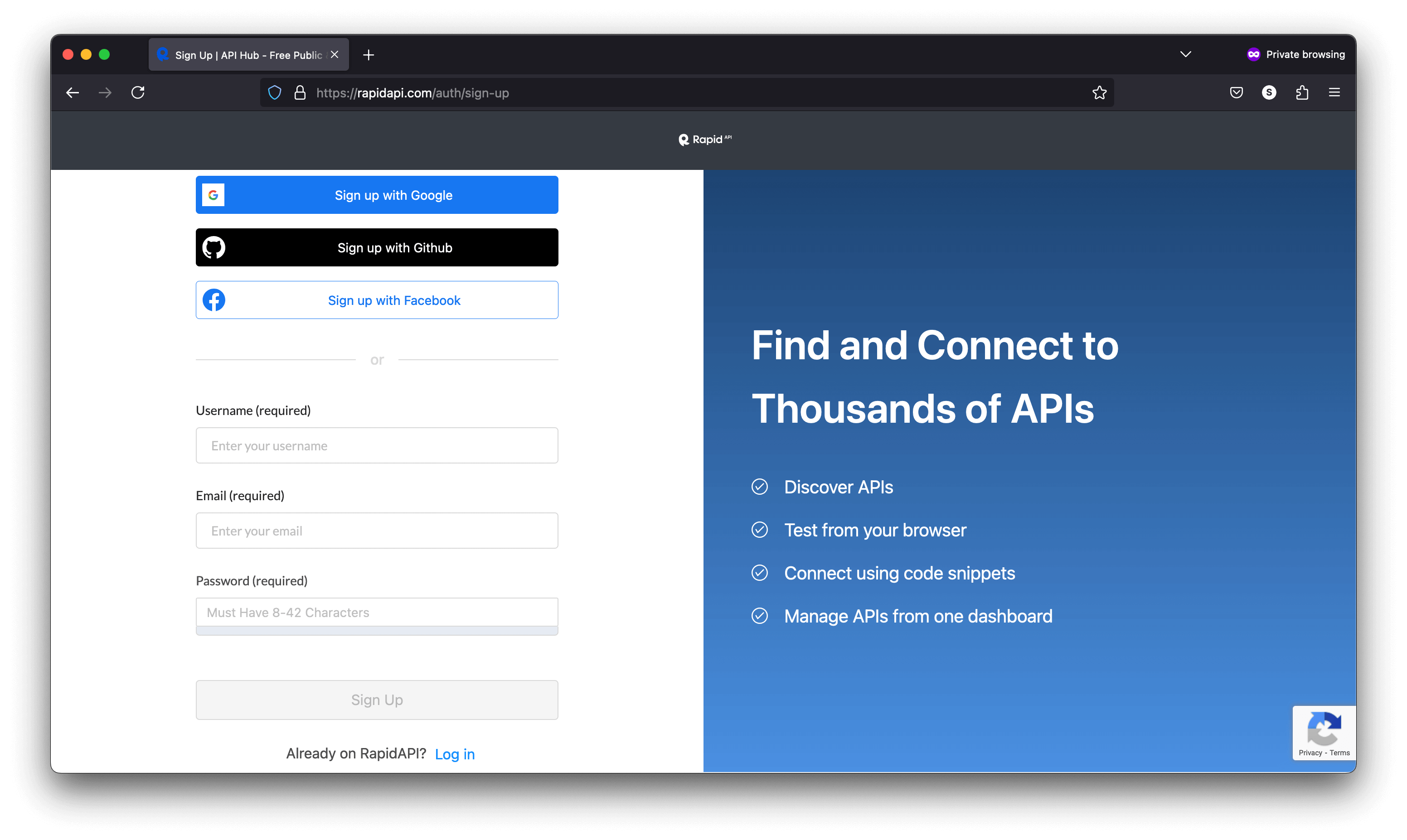
- After creating an account, go to the Bayut API (a.k.a UAE Real Estate API) page.
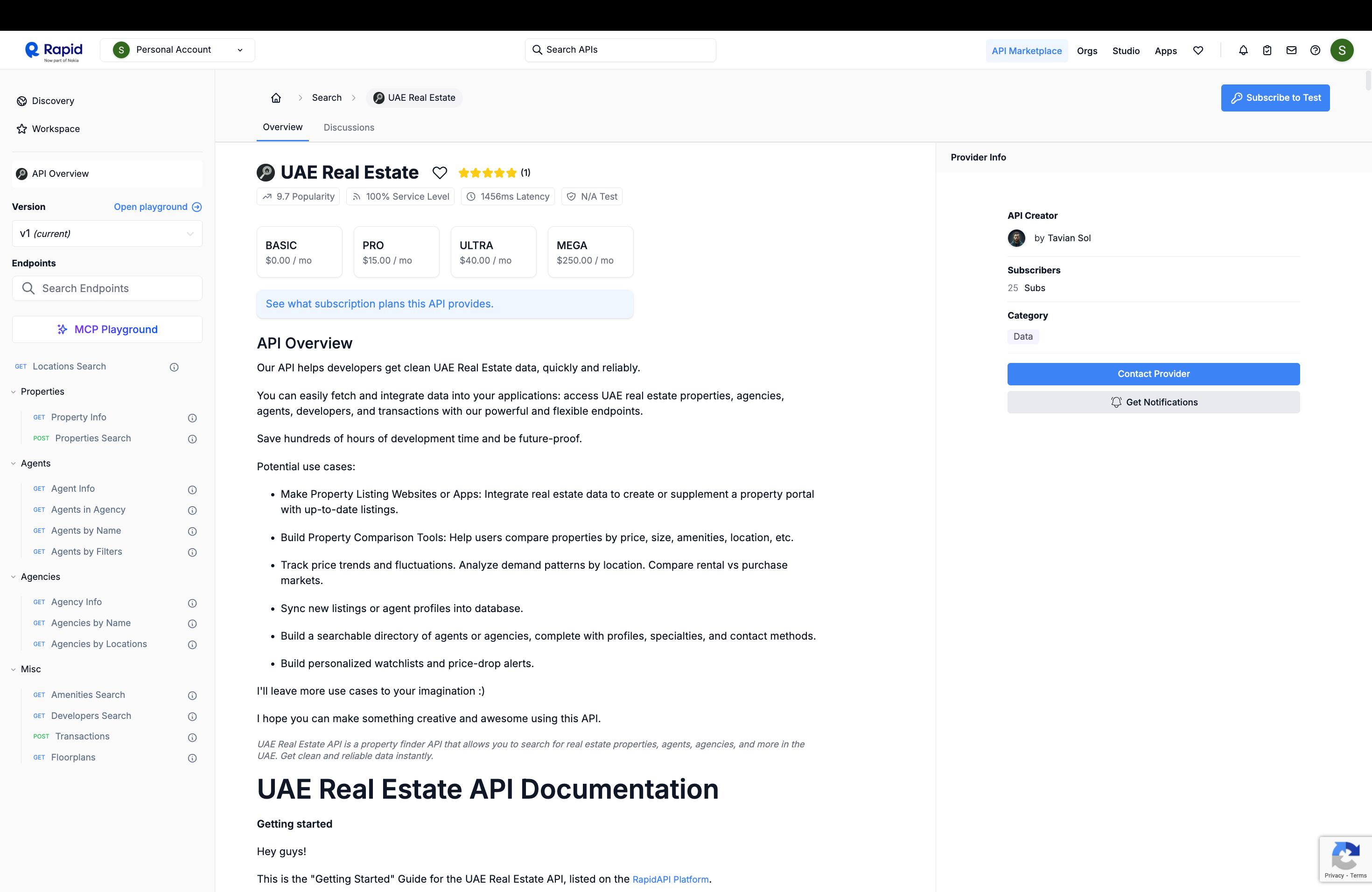
- On the left side, under "Endpoints", click on any endpoint. In details, under the "App" section, you'll find "X-RapidAPI-Key" header – This is your API key. 🔑
- Now before you can start making the API calls, you'll need to subscribe to the API.
- Click on the "Subscribe To Test" button on the top right corner,
- Choose a plan on the pricing page,
- Enter your payment details (required for PRO, ULTRA, and MEGA plans only),
- and press subscribe!
- Once you have successfully subscribed to the API, you can start making the API calls using the API key you got in step 3.
Note: BASIC plan is free to use for testing purposes only. You can make up to 750 free requests per month. No credit card is required to sign up for the BASIC plan.
For higher usage, please choose a paid plan that suits your needs - PRO, ULTRA, or MEGA.
That's it! If you have any doubt or need help, please feel free to reach out to us at bayut.restapi@gmail.com.
Happy Coding!